“The arrangement (QWERTY) of the letters on a typewriter is an example of the success of the least deserving method.” ~ Nassim Nicholas Taleb
“With early typewriters the mechanical arms would jam if two letters were hit in too rapid a sequence. So the classic QWERTY keyboard was designed to ‘slow down’ typing.” ~ Edward de Bono
The continuous use of the QWERTY keyboard causes pain, and I am forced to rest my fingers. While it is good to take a break, it shouldn’t be done for the wrong reason. I started to look for alternate keyboard layouts to use, and a typing tutor to practise with. Dr. August Dvorak and Dr. William Dealey completed the Dvorak simplified keyboard layout in 1932.
To add the the Dvorak keyboard layout to Gnome, select Applications -> System Tools -> System Settings. Choose “Region and Language”. Under the “Layout” tab, add Dvorak (English). Klavaro is a typing tutor that is available for Fedora. You can install it using:
$ sudo yum install klavaroThere are five levels in Klavaro - introduction, basic course, adaptability, speed, and fluidity. After adding the Dvorak keyboard layout on Fedora, I started the exercises in Klavaro. At home I used Dvorak, while at work I used QWERTY. I was able to quickly reach 30 words per minute (wpm) with Dvorak. When I tried to go beyond 40 wpm, I was unconsciously still thinking, and using the QWERTY keyboard. To break that barrier, I switched full-time to use Dvorak, even at work. Speed was slow, initially, but after a month of practise I passed all the exercises in Klavaro.
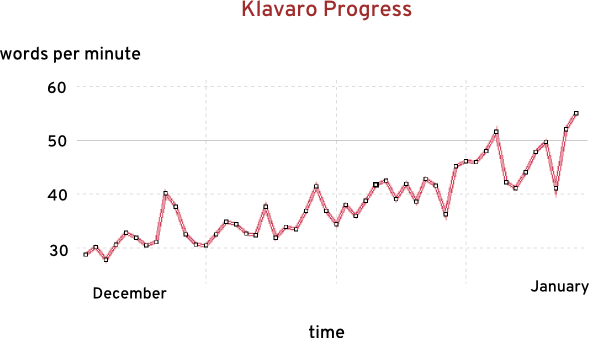
If you are not familiar with touch typing, it is best to start with Dvorak. I can now type continuously for hours, and my fingers don’t hurt. I also do take breaks occasionally.
Give it a try!